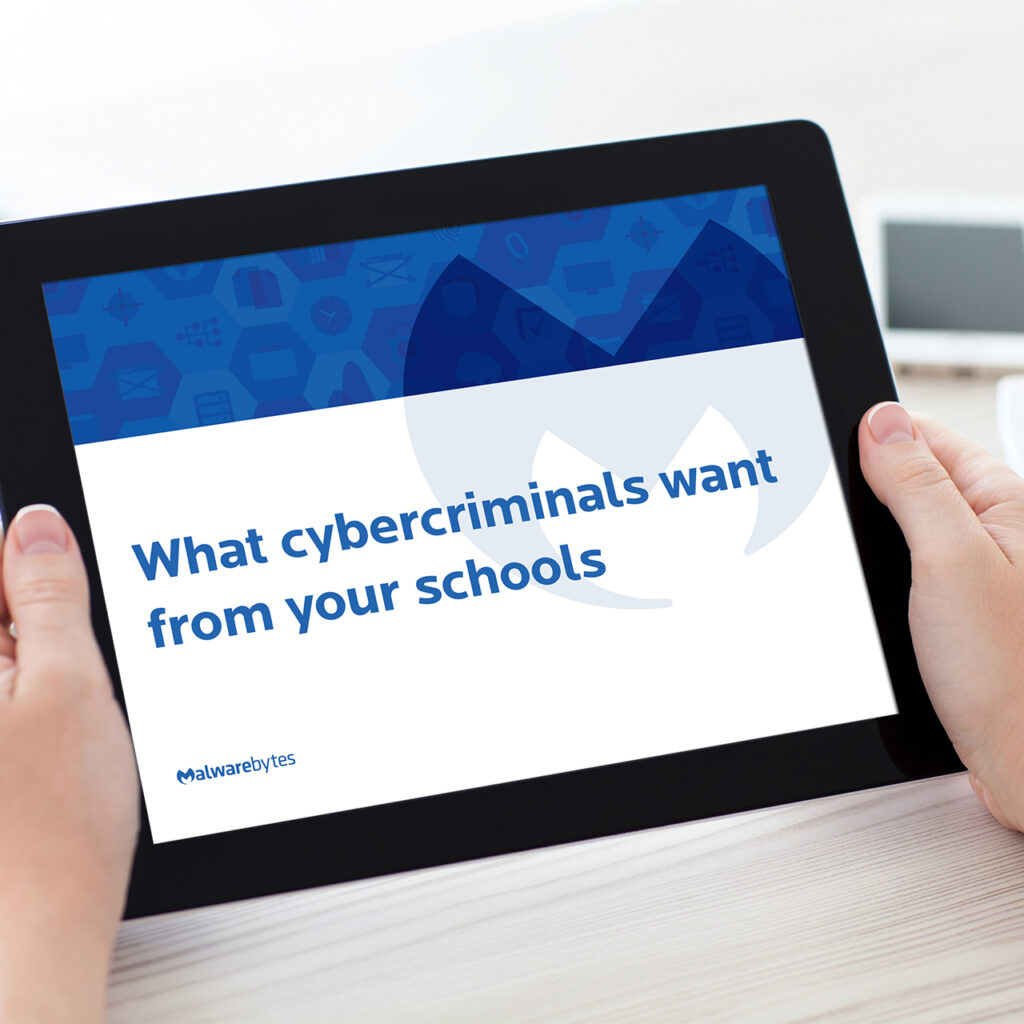So you’re ready to do some keyword research to drive more organic traffic for your website – a tactic which can lead to…
- Lower costs for leads over the long-term
- Increased brand credibility
- Higher call-to-action conversions
Sounds good, right? To achieve all three you’ll need to be smart when choosing relevant keywords. That means careful selection of long-tail search terms or search phrases that directly relate to your content.
Do not – and I repeat do not – try to fit a square peg into a round hole by selecting a term that is not relevant to your content. After all, there is nothing more frustrating than falling into a “click-bait trap” by clicking on a headline for something you think is just what you are looking for, only to find that the creator used that search term to grab clicks. In this example, most visitors would likely go right back to the referral site from where they came, resulting in an increased bounce rate for that webpage. Neither parties are happy in such a situation. Visitors get frustrated that their time was wasted on an irrelevant webpage, and the website owner is unhappy because the website’s PageRank takes a nosedive due to low session duration and high bounce rate metrics. The lesson: always err on the side of caution and take your time when researching keywords.
Write Your Content First or Research Keywords First?
I’ve done keyword research and selection in both ways: by writing the content before selecting the keyword and also by writing content around a specific keyword string. I recommend different strategies for different scenarios, and here is why.
For blog and article posts, more often than not it is more important to provide relevant and “share-worthy” content to your reader. Blogs and articles are considered thought leadership content and should provide value to your target market. If you’re writing about your specific products and services in your blogs, you’re doing it wrong. The better option is to write about topics that enhance the attractiveness of what you offer and encourage its use. For example, if you provide telecommunication software, you should be writing about the best ways SMBs can use video conferencing to manage remote work teams instead of video conferencing products. Once you’ve written a compelling blog, plug in some of the common terms into a keyword research tool and select the most relevant for your post.
For product and service webpages, I recommend doing the exact opposite. In this case, it is more important for you to get eyeballs on the screen than it is to ensure the content is worthy of sharing. Think of your product pages simply as a “diving board” for your web traffic. All visitors will decide to jump in (visit another page on your website) or decide to stay dry (go back to the referring site). When researching search terms for these types of pages you want to take your best guess at what you think your audience is searching for. It never ceases to amaze me just how many of my clients don’t know what to call their product or service. Words matter, and it is imperative that you listen to your current customers to see exactly how they describe your solution. This can help you out a great deal when researching keywords for your landing pages. After you’ve selected a keyword to target, write your page around that keyword.
Keyword Research Tools
There are both free and paid keyword tools on the web. Either will work fine. Deciding which one to use is all about your preference and budget. I use Market Samurai for all of my keyword researching needs. The basic idea is that you plug in a term you think people are searching for and the tool generates keywords around this query. From there, several SEO metrics are available, including things like: number of monthly searches, keyword title competition, Adwords cost-per-click and more. Theoretically you can select any keyword you like to target. Just remember that the higher the number of searches and the higher the competition the harder it will be for you to rank for said keyword.
How to Select the Right Keyword

Selecting the perfect keyword for your post or webpage isn’t an exact science. It has more to do with language, how people think and how they search than it does with targeting high search volume terms with low competition. When I do my keyword research, I always pull multiple spreadsheets of keyword data and analyze accordingly. Exporting keyword data into Excel and sorting by search volume and competition makes it a lot easier to keep track of what you’re doing. This way may be time consuming, but it’s worth it in the long run because you end up with higher-quality content.
The process goes like this:
- Go through each one of the keywords in Excel separately and mark each one as possibly relevant to your post by highlighting it in a different color.
- Sort the sheet so that all relevant keywords are at the top.
- Go through each one-by-one, plugging them into an incognito search window and see what types of posts are ranking on the first page.
- Answer: Does your content enhance or complement this or will it be directly competing with what already ranks?
- Determine the best keyword to target by picking the term that most closely matches your content.
This is the hard part, and it often takes a lot of trial and error to get it right. The most obvious goal is to rank on the first page of Google for your term – a feat not always so easily done. No matter what method you decide to use, making your website SEO friendly and thinking about search engines when creating new content can result in a steady stream of highly relevant visitors to your site.